How to Ensure High-Quality Results with the New LLM (New AI)
Learn how to guide Caplena’s new AI for precise topic assignments in just a few runs.
Caplena’s new LLM-based AI assigns topics faster, smarter, and with human-level accuracy.
You no longer need endless manual reviews, what matters most now is how you set up and refine your topics and descriptions.
Here are our best tips to make sure your AI delivers excellent, trustworthy results.
Tip 1: Understand How the New AI Works
-
The new AI uses all available project context — project name, description, column titles, and of course, your text data.
-
When you click Done in the Topic Assistant, the AI automatically:
-
Generates topic descriptions for each topic.
-
Assigns topics to your data using those descriptions.
-
Calculates an AI Score to indicate overall quality.
-
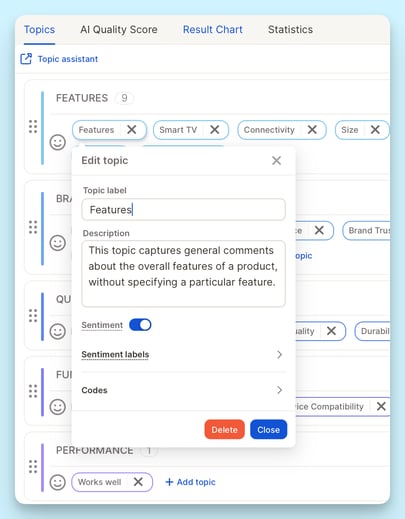
Tip 2: Focus on Topics and its Descriptions
Part 1: Review & Adjust Your Topics
-
Check for duplicates or overlaps — merge similar topics like “Late Delivery” and “Shipping Delays” into “Delivery Issues.”
-
Remove irrelevant or overly specific topics that don’t add value.
-
Add missing topics if you notice recurring ideas not yet covered.
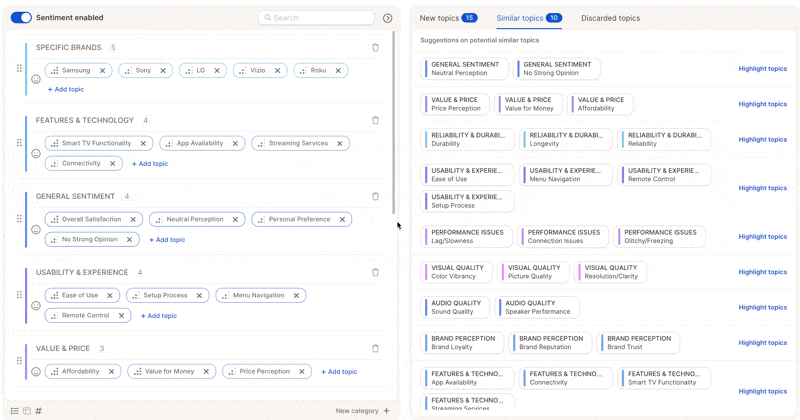
💡 Pro Tip:
Do all your topic cleanup before finalizing the topic collection. You’ll save a rerun and improve the AI’s learning context dramatically.
Part 2: Perfect Your Topic Descriptions
Topic descriptions are the core input for the new AI.
The model reads these to understand what each topic means and uses them to decide how to assign responses.
Here’s how to handle them effectively:
- Review all generated descriptions after the first run.
- Edit vague or generic ones or delete confusing descriptions - the AI will automatically regenerate better ones during the next run.
- Avoid overlaps - make sure descriptions clearly distinguish similar topics.
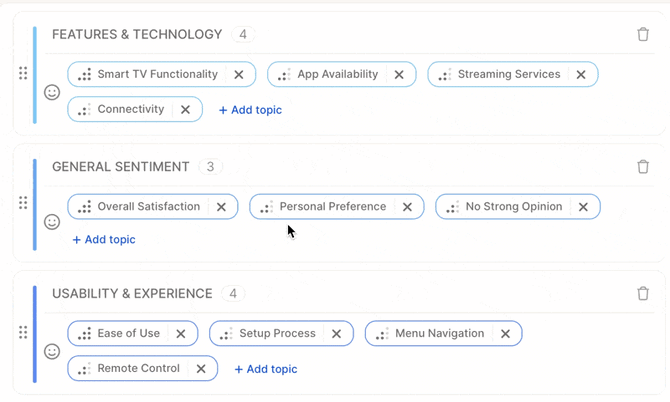
Tip 3: Do Smart Quality Checks
You no longer need to review hundreds of rows. Instead, use targeted checks:
-
Check coverage - if ~90% of rows have topics, you’re in great shape.
-
Spot-check 10–15 responses - make sure assignments make sense.
- Use AI certainty (optional) - rows with low confidence might reveal topics needing better descriptions.
-
Focus on weak spots - review topics with low coverage or unclear descriptions.
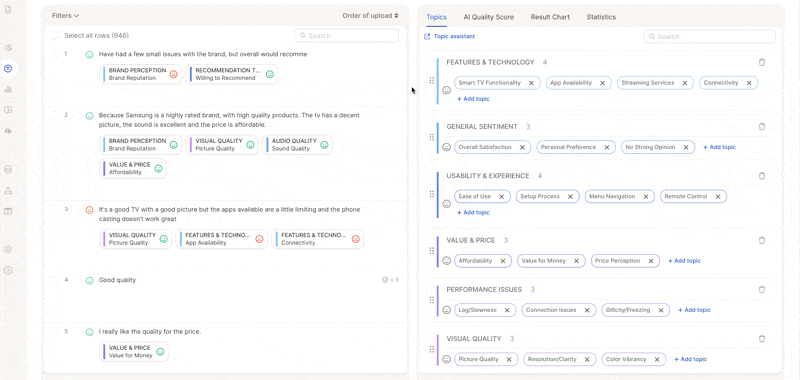
Tip 4: Understand the AI Score
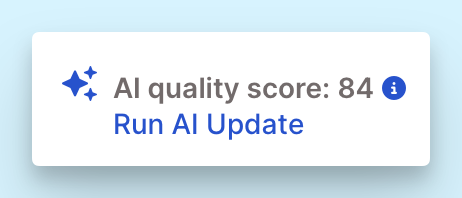
After each AI run, you’ll see an AI Score, a measure of how confidently the AI assigned topics overall.
| Scenario | Typical Score |
|---|---|
| Same person codes twice | ~90 |
| Two people code independently | 70–80 |
| Human-level AI performance | 70–85 |
Tip 5: Refine Before Rerunning
Before running again, ask yourself:
-
Are my topic descriptions clear and specific?
-
Have I merged similar or overlapping topics?
-
Have I removed or rewritten any confusing descriptions?
Caplena now supports both partial and full AI updates:
-
For small changes (e.g., updating 1–2 topics), a partial update is more efficient.
-
For broader changes, a full update ensures consistency across your dataset.
💡 Once you trigger a rerun, the AI will regenerate missing or deleted descriptions and reassign topics based on your updated setup.
Tip 6: Know When to Stop
Your project is ready when:
- The AI Score is 70+
- Each topic has a clear, correct description
- Most responses have a topic
- Spot checks look accurate
